There seems to be some confusion on how to move $TN between the WAVES network and the TurtleNetwork (from your WAVES wallet to your TurtleNetwork wallet and vice versa), so i thought i’d create a nice and easy step-by-step tutorial.
A lot of the information for this tutorial came from these sources:
- https://gateway.blackturtle.eu
- https://github.com/BlackTurtle123/TurtleNetwork/wiki/TurtleNode-Gateway:-How-to-swap-%24TN-from-Waves-Platform-to-Turtle-Network
For this tutorial we will be using the following wallets:
- WAVES: 3PAw1tG8G9WPfdK6xCkuQ7JtL5s7h1tH47g
- TurtleNetwork: 3JemnANXMAJtJPgV2PBa89cXuBbjdw7Hpsi
Sending from WAVES to TurtleNetwork
- Open your WAVES wallet
- Head over to Wallet -> Portfolio
- Look up TurtleNode and press Send
- Enter 3PJ33ZasLyhLaFuK4gHGTFSQbpFBP5Entor in Recipient
- Enter the desired Amount
- Enter your own TN wallet address in Description
- Press Continue
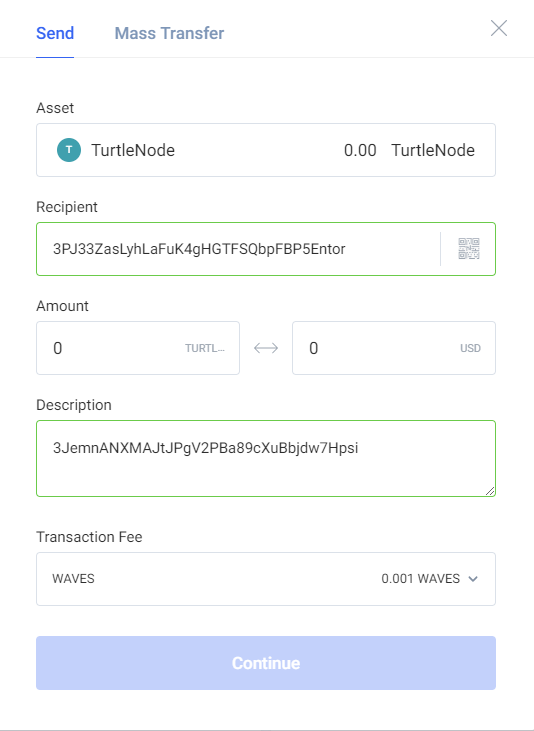
Once you have received the $TN in your TurtleNetwork wallet (shouldn’t take more then a few minutes at most).
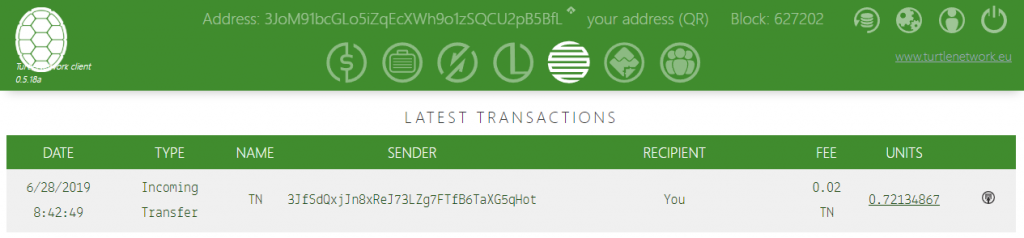
Sending from TurtleNetwork to WAVES
- Go to https://gateway.blackturtle.net
- Enter your WAVES wallet address in the field under Waves Address
- Click Generate
- Copy the generated TurtleNode Address

- Open your TurtleNode wallet at https://client.turtlenetwork.eu/
- Click on Send beneath TN

- Under Recipient paste the TurtleNode address you just copied from the gateway in the above step
- Fill in the desired amount
- and press Submit
- the Gateway will transfer the equivalent amount of TN assets to your Waves wallet address
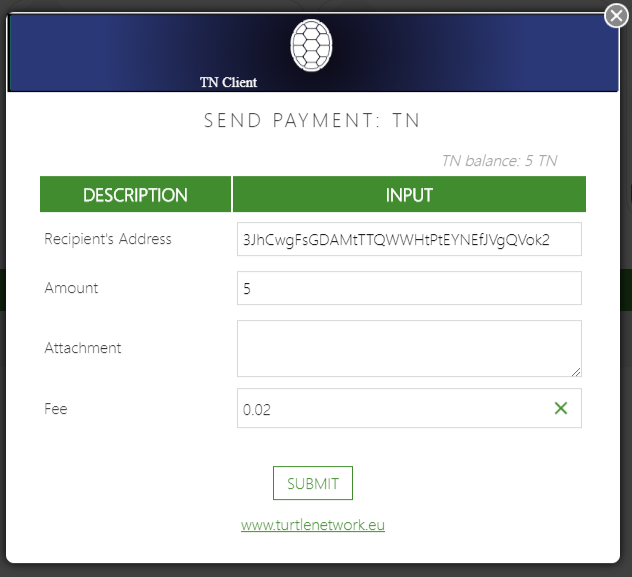
And there you have it, that’s how you can easily transfer $TN from or to the WAVES network / TurtleNetwork.




